Error messages on a refurbished iPhone: what to do?
24/04/2025
0 comments
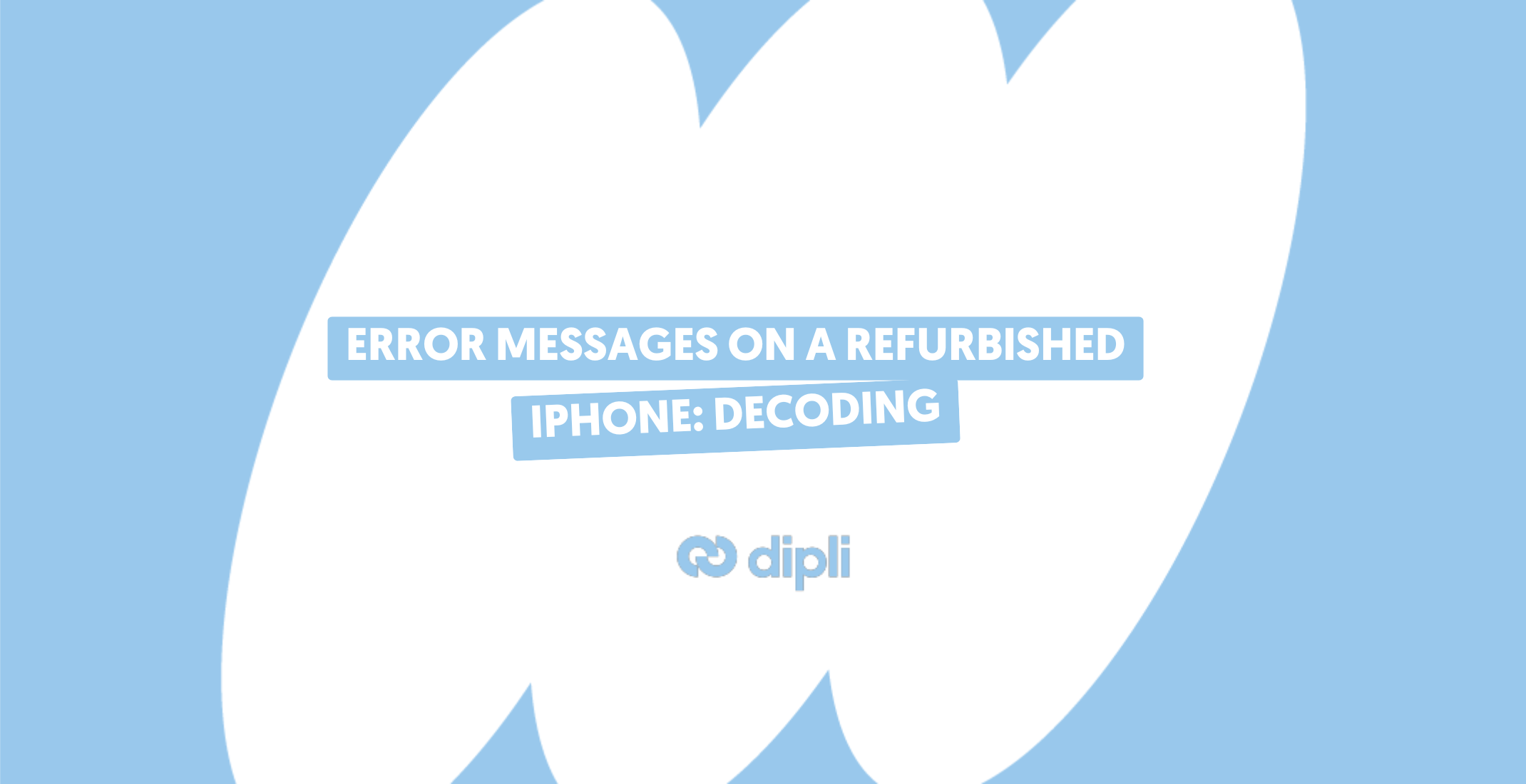
Are you a retailer specializing in the sale of refurbished smartphones and your customers regularly ask about the error messages displayed on the iPhones you offer? Or are you an individual who has just purchased a refurbished iPhone and discovered one or more alert messages during first use?
Don’t worry: while these messages may raise concerns about the device’s reliability, they often have no impact on its proper functioning.
In this article, we will help you better understand the origin and meaning of these messages so you can respond to them more effectively.
Why are error messages common on refurbished iPhone?
Error messages on refurbished iPhone most often appear when components such as the screen, battery, or camera have been replaced outside of Apple’s official repair network. Starting with the iPhone XR, the system automatically detects certain non-authenticated parts and displays notifications like “Unable to verify that this iPhone has a genuine Apple battery.”
This is a common occurrence in refurbishment, as the parts used, although functional and perfectly reliable, are not always officially validated by Apple. These messages do not affect the device's performance, but it is recommended to inform the customer at the time of purchase.
This article gives you the keys to decoding the main alerts displayed on a refurbished iPhone and understanding how to respond to each situation. Informational alert or real defect? We explain everything.
Decoding the main error messages on refurbished iPhones
1. "Important message: the battery is not genuine"
This message may vary slightly depending on the iPhone model or the version of iOS installed. It may also appear in other forms, such as “Unable to verify that this device has a genuine Apple battery” or “Battery not recognized.”
It is displayed when the iPhone detects a replacement battery that is not authenticated by Apple, even though it is fully functional.
This message is purely informational: it does not affect the device’s performance or safety, but is intended to ensure maximum transparency for the user. Since iOS 18.3, this transparency has been enhanced — even if the battery is not recognized as official, the battery health percentage is now displayed, which was not the case previously.
Is a request to the after-sales service necessary? 💡No, unless the battery is malfunctioning (e.g. overheating, degraded battery life, defective part, etc.).

2. "Unknown part" or "Non-genuine part detected"
This message also appears when an internal component of the iPhone, such as the screen, camera, or other essential elements, has been replaced with a part not certified by Apple. You may also see messages like "Non-genuine display", "Display not recognized" or "Unable to verify this iPhone has a genuine Apple display".
Again, this error message is purely informational. It does not interfere with the normal use of the device. These messages are built into the iOS system but do not indicate an actual malfunction.
Is a request to the after-sales service necessary? 💡
No, unless there is a quality or performance issue. This may include low-quality replacement cameras causing blurry photos or sensor malfunctions.

3. How long are the error messages visible?
- Notification on the lock screen: visible for 4 days after the repair.
- In Settings > General > About:
- The message remains highlighted for 15 days.
- After that, it remains permanently visible (but less prominently) in the device information.
Effectively managing error messages to strengthen customer satisfaction
1. Best practices for communicating with your customers
The key is to be transparent. Clearly informing customers about the origin of components and the nature of these messages helps to ease any doubts. A reassuring and educational approach, based on facts, helps build trust in refurbished products and in the quality of your offering.
2. Properly managing a return in case of after-sales service
En cas de performance dégradée ou de message lié à une pièce défectueuse, il est crucial de bien gérer les retours : analyse du symptôme, évaluation de la qualité du composant, éventuel échange produit, etc. Une gestion des SAV structurée permet de limiter les litiges et d’optimiser la satisfaction client.
In cases of degraded performance or messages related to a defective part, it is crucial to manage returns effectively: analyzing the issue, evaluating the component’s quality, possibly offering a product exchange, etc. A structured after-sales service process helps limit disputes and optimize customer satisfaction.
Error messages on refurbished iPhone are part of the specificities of the Apple ecosystem. They do not necessarily indicate a defect but do require strong technical understanding to distinguish between simple alerts and actual issues that need to be addressed. As a retailer, your ability to explain these messages, manage returns wisely, and educate your customers is a powerful lever to build trust in refurbished products.
Reusing original parts: what the Repair Assistant really enables with iOS 18.3
Introduced with iOS 18.3 in April 2025, the Repair Assistant is a tool designed for refurbishers who replace a component in a recent Apple device with an original part reused from another device of the same model. This assistant allows the calibrating process to be completed, ensuring proper functionality of the part without going through Apple's official channels.
⚠️ This tool does not remove error messages related to non-official parts. It is specifically intended for professionals capable of performing complex repairs using genuine Apple components. It is therefore a targeted technical improvement, but not a general change in Apple’s policy regarding component authenticity.
This update makes it easier for experienced refurbishers to replace defective Apple parts with functional Apple parts. However, it only applies to models compatible with iOS 18.3, which are listed below:
- iPhone 12 and 13 models,
- iPhone 14 and later models,
- iPad Pro (M4),
- iPad Air (M2 et M3),
- iPad mini (A17 Pro),
- iPad (A16).
To use the Repair Assistant, follow these steps:
- Update the iPhone to iOS 18.3,
- Go to Settings > General > About > Parts and Service History,
- Select Restart and Complete Repair,
- Follow the on-screen instructions to finish the process.
Do you have more questions about managing these alerts or the best practices to adopt?
Dipli simplifies the second life of electronic products.
An all-in-one tool for distributors, leasing companies, telecom operators and companies to manage the entire value chain in one place.
The platform connects the electronics industry to secondary markets; simply and securely. Trade-in and return management, refurbishment, omni-channel purchasing and distribution: Dipli covers and simplifies all stages of the circular economy.





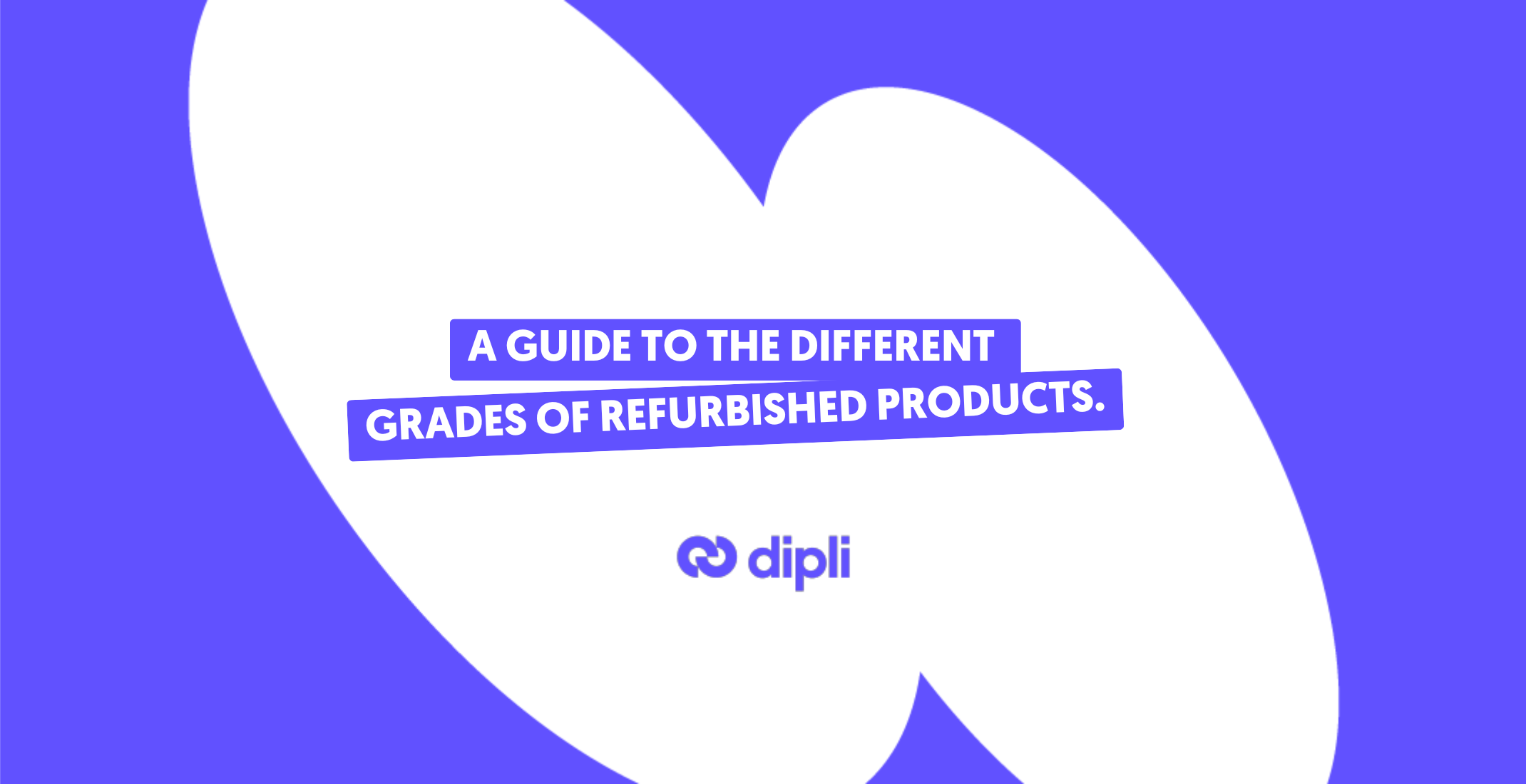
Comments (0)