How to disable Google on a second-hand Android device?
02/06/2025
0 comments

Are you a mobile trade-in professional or an individual looking to resell your Android smartphone? This guide is made for you. Whether you want to integrate trade-in into your business or simply give your device a second life, we explain everything you need to know to take action easily and effectively.
In this article, discover how and why to disable Google in just 1 minute, whether or not you have your Android device in hand. ⏲️
⚠️ Important! Make sure to back up your data before deleting your Google account. You’ll find the full procedure for doing so here.
Why is it important to disable Google before refurbishing an Android device?
Removing the Google account from an Android device is a key step before handing it over, reselling it, or sending it for after-sales service. The reason is quite simple: the presence of an active Google account on a device prevents a new user from fully accessing the phone’s features due to FRP (Factory Reset Protection). This security lock blocks the use of the phone without the original Google credentials after a reset.
It is also good practice to protect your personal data. By deleting your Google account, you ensure that your information (emails, photos, contacts, applications) will not be accessible to the next owner.
Disabling the Google account is therefore an essential part of the second-life management process for electronic devices, whether for refurbishment or trade-in activities. This step is crucial to avoid any lockout issues and to guarantee a fully reset phone, with no trace of the previous user’s data.
1. Disable one or more Google accounts if you have the device in your possession ✅
⚠️ Note: menu names may vary slightly depending on the manufacturer (Samsung, Xiaomi, Oppo, etc.).
Before starting, make sure the phone is connected to the internet (WiFi or mobile data).
Here are the steps to follow on your Android device:
- Open the Settings app.
- Depending on your Android model, go to one of the following sections:
- Accounts and Backup
- Passwords and Accounts
- Users and Accounts
- Passwords, Passkeys and Autofill
- Passwords, Passkeys and Accounts
- Manage Accounts
- On some Android devices, you will then need to click on Account Management.
- Next, select the Google account you want to remove and click on Remove Account.
- Confirm again by clicking Remove Account.
- If it is the only Google account on the device, you will be required to enter your pattern, PIN, or password for security reasons.
- Repeat the above steps until all your Google accounts are disconnected from the device.
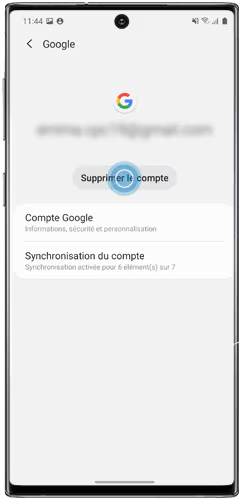
2. Disable one or more Google accounts remotely if you don't have the device in your possession ❌
If you no longer have the Android device in hand, don't worry: it is possible to remove your Google account remotely via a web browser. Here are the steps to follow:
- Go to myaccount.google.com and log in to your Google account.
- In the left-hand menu, click on Security.
- Scroll down to the Your devices section.
- Click on Manage devices.
- Select the device concerned from the displayed list.
- Click on Sign out.


By following these key steps, you will have successfully disabled your Google account from a refurbished Android smartphone.
Remember, this procedure is essential to guarantee the device a true second life and ensure an optimal experience for its next owner.
Do you have more questions about mobile trade-in or managing the second life of refurbished smartphones?
Feel free to explore the other articles on our blog!
Dipli simplifies the second life of electronic products.
An all-in-one tool for distributors, leasing companies, telecom operators and companies to manage the entire value chain in one place.
The platform connects the electronics industry to secondary markets; simply and securely. Trade-in and return management, refurbishment, omni-channel purchasing and distribution: Dipli covers and simplifies all stages of the circular economy.




Comments (0)