Windows 12 and software obsolescence: what strategy should tech professionals adopt?
02/07/2025
0 comments
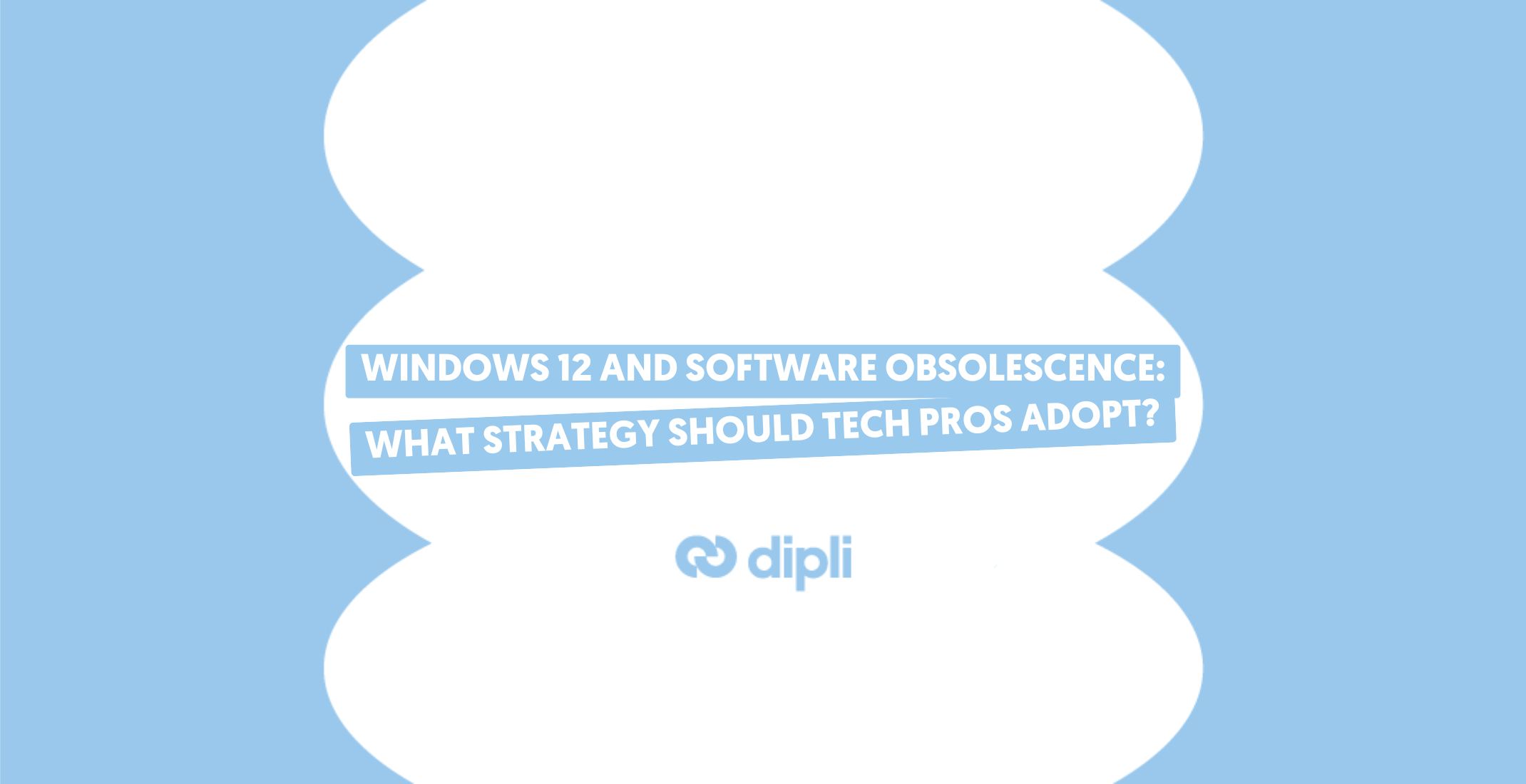
Windows 12 is coming: how to deal with soon-to-be non-compatible PCs? Between new hardware requirements and the rise of AI features, refurbishment and trade-in professionals must adapt. But how?
Set to launch in 2025, Windows 12 won’t trigger an abrupt shift, but rather a gradual evolution, impacting previous or under-equipped devices first, especially those lacking the capacity to support new AI functionalities. Understanding what’s changing will allow you to anticipate and build a smart, phased strategy.
In this article, discover what Windows 12 really means for the industry, how to adapt your processes and product information sheet, and why the circular economy is a strategic answer to this transition. 👇
Gradual and predictable obsolescence: what key information should you know to stay ahead?
1. What’s changing with Windows 12
Windows 12 ushers in a new era for PCs, with a strong focus on AI-powered features. To support this shift, Microsoft has introduced higher hardware requirements than Windows 11. Devices will notably need to include:
- At least 16 GB of RAM,
- A 256 GB SSD,
- A TPM 2.0 chip,
- A graphics card compatible with DirectX 12 Ultimate,
- And most importantly, a Neural Processing Unit (NPU) to enable on-device AI processing.
These requirements won’t be enforced immediately across the board, but they will gradually become the new standard, especially for accessing Copilot+ features and major updates.
💡 The official launch of Windows 12 is expected by the end of 2025, but as is often the case with Microsoft, its rollout will take place over several months or even years. In short: non-compatible PCs won’t stop working overnight, but they will be excluded from future AI features, slowly decreasing their relevance for advanced use cases.
2. What's changing for PCs that aren’t compatible with Windows 12
Laptops that don’t meet the new Windows 12 requirements won’t become obsolete overnight. However, they will enter a phase of gradual software obsolescence, including:
- Certain applications will stop receiving optimized updates,
- Overall performance will decline over time,
- Unpatched security vulnerabilities may emerge.
💡 To prevent non-compatible PCs from ending up unused in a closet, or worse, as e-waste, the circular economy offers a concrete solution. Donating, reselling, or refurbishing these devices while they are still functional is both a smart financial move and an environmentally responsible choice. It’s also an opportunity to create value through sustainable practices.

How should professionals adapt their processes and communication?
The arrival of Windows 12, with its new technical requirements, doesn’t mark the end of existing laptops, but it does require adaptation from refurbishment professionals. New standards are emerging, and with them, new customer expectations. To remain competitive, industry players must rethink both their operational processes and their commercial messaging.
1. The rise of non-compatible devices: a real opportunity for refurbishment
Many fully functional laptops will become non-compatible with Windows 12, simply due to the lack of components like TPM 2.0 chips, sufficient RAM, or NPUs. This shift will accelerate device fleet renewals, both in corporate and consumer markets.
As these devices enter the second-hand market, refurbishment professionals can expect:
- A significant increase in the volume of devices to process and trade-in,
- A higher-quality supply source (especially from enterprise-grade hardware that’s often better maintained),
- A need for more precise sorting between units suitable for refurbishment and those destined for dismantling or recycling.
2. “Windows 12 ready” becomes a key selling point
As Windows 12 gradually rolls out, individual, buyers and companies will increasingly demand clear visibility on product compatibility.
For refurbishment professionals, integrating this criterion into grading processes and product information sheet is a strategic move to stand out.
Three clear categories can be introduced:
- Windows 12 compatible: with key components explicitly listed (NPU, TPM, RAM, etc.),
- Compatible up to Windows 11: ideal for basic office or home use,
- Pre-installed Linux alternative: allowing continued use of non-compatible devices through an alternative operating system.
💡 This level of transparency becomes a major commercial advantage, helping to build trust and guide customers toward the right device for their specific needs.
3. The need to evolve industrial processes toward greater automation
As standards evolve, so must industrial tools. Refurbishment professionals need to adapt their testing and diagnostic software to:
- Automatically detect key components (TPM 2.0, NPU, SSD, GPU, etc.),
- Integrate these criteria into grading protocols,
- Automate the classification of devices based on their Windows compatibility.
This is not only a matter of efficiency, but also of quality: these adjustments will enable faster, more accurate refurbishment, fully aligned with shifting market expectations.

What are the market effects of Windows 12 and how can the circular economy help you adapt?
1. The PC becomes "AI native": a sharper market segmentation
With Windows 12, the industry enters a new era where artificial intelligence becomes a built-in standard. This shift is redrawing the boundaries of the PC market, creating a clearer segmentation between next-gen devices and the others:
- On one side: previous or mid-range PCs, limited to Windows 11 or basic office use.
- On the other: new AI-ready PCs, valued for enhanced productivity, local content management, image and voice recognition, and more.
💡 For refurbishment professionals, this means a more detailed segmentation of the offer... but also a chance to upgrade selected devices.
2. Impact of IT fleet renewal in companies
On the enterprise side, the impact of Windows 12 will be gradual, but significant. Many IT fleets will need to be partially or fully renewed over the next 12 to 24 months, driven by security concerns, application compatibility, or AI performance requirements.
This dynamic creates a dual shift:
- On one hand, a growing need for trade-in and value recovery of older PCs,
- On the other, a rising demand for recent, AI-compatible refurbished PCs at controlled cost.
3. How to strengthen your trade-in and refurbishment programs
This technological shift is the perfect opportunity to build a robust, sustainable trade-in and refurbishment strategy. Several key levers can be activated:
- Highlight your CSR commitments in both B2B and B2C communication,
- Offer clear and accessible trade-in programs, online and in-store,
- Promote the AI compatibility of refurbished products in your catalog.
💡 Brands and distributors that embrace this transition will gain a competitive edge. Professionals who can structure a cohesive "Windows 12 ready" trade-in + refurbished offer will be seen as both innovative and responsible, standing out in a changing market.
Looking to grow your trade-in and refurbished product distribution strategy?
Dipli simplifies the second life of electronic products.
An all-in-one tool for distributors, leasing companies, telecom operators and companies to manage the entire value chain in one place.
The platform connects the electronics industry to secondary markets; simply and securely. Trade-in and return management, refurbishment, omni-channel purchasing and distribution: Dipli covers and simplifies all stages of the circular economy.















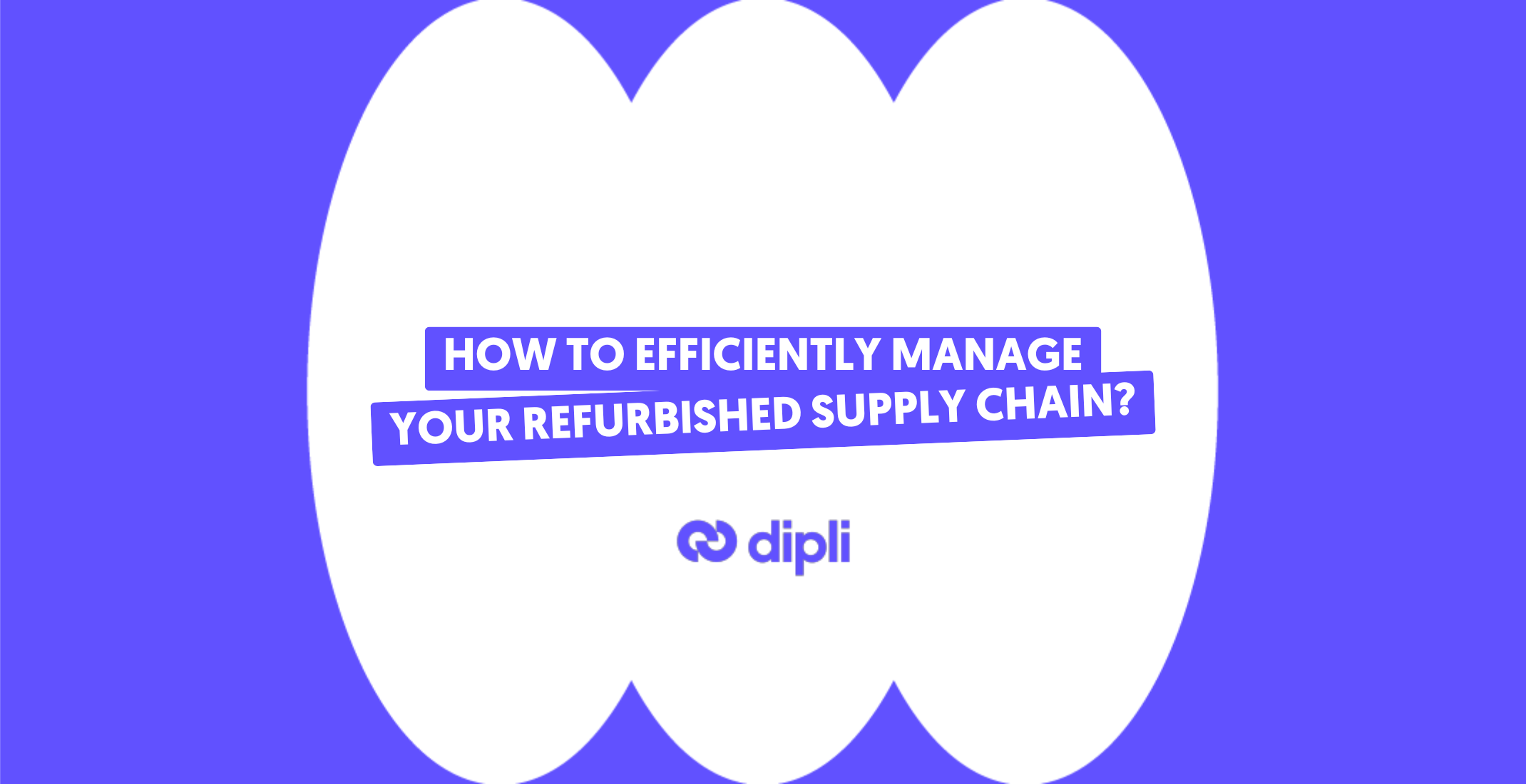
Comments (0)